How to download icon sets from the built-in Norde Source Store.
To download icon sets from the built in store, you find the store section in the left sidebar which should be under the "My sets" section (See #1 in the below screenshot).
Then select an icon set and click on "Download Set" which is in the right sidebar (See #2 in the below screenshot).
That's it, your icon set should be automatically downloaded and added to the "My sets" section.
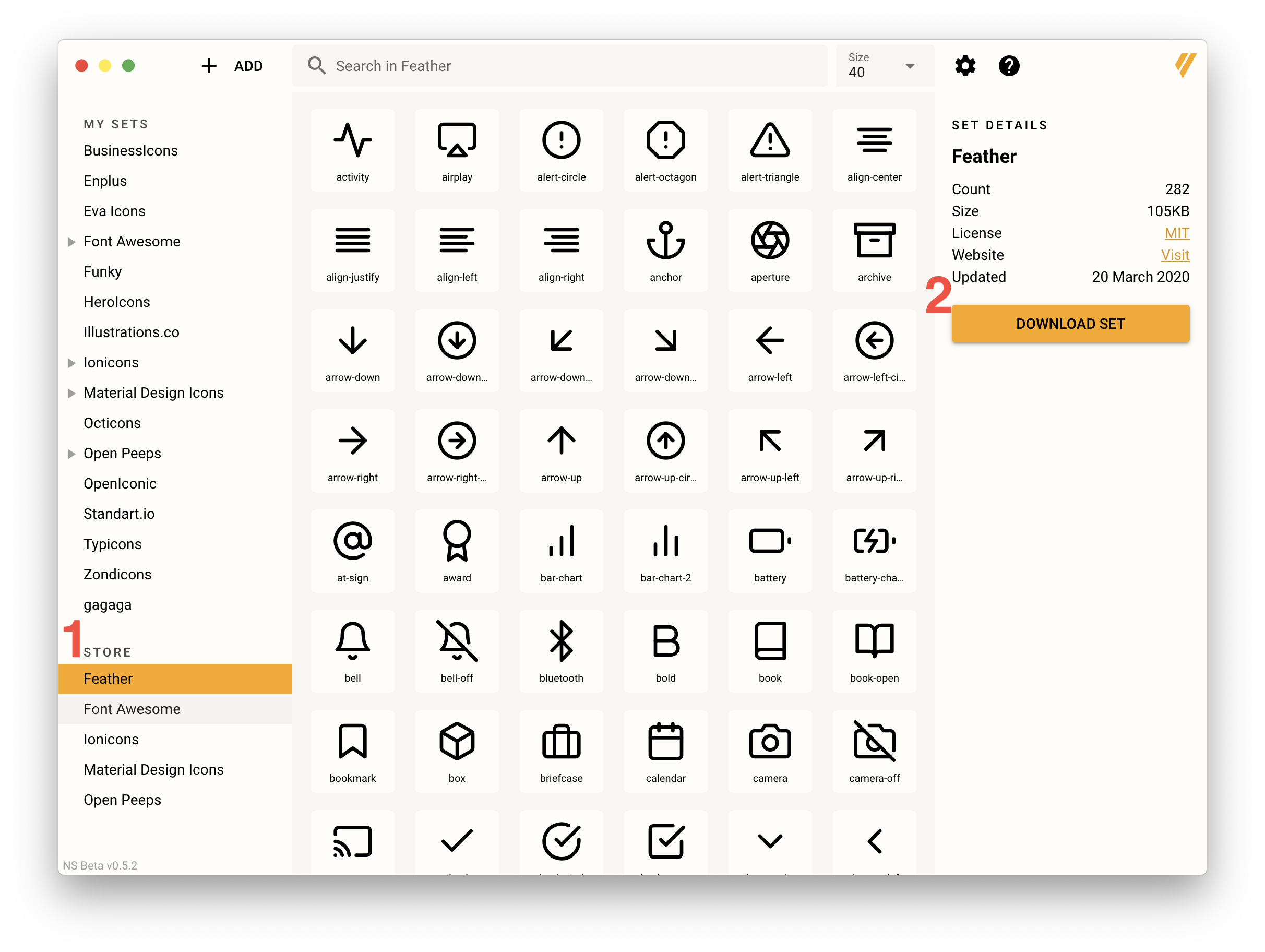
If you want to add your own icon set that you downloaded somewhere else, see how to here.
Don’t wanna miss a thing?
Sign up for the Norde Newsletter and get the latest updates from us, along with tips and tricks and design news.